A Simple Site To Automate Sending Texts/Emails
I’m often thinking about things that I could code up that would make tasks simpler. Generally, that means that I spend a lot of time up front to write a tool that automates a task. Then, I slowly get that time back over time using the tool. But, it’s fun anyways. So, this is what I decided to automate.
Justification
I am a Mormon. No one is paid to do anything at my church. So, we have to setup all the chairs for everyone every Sunday. We have split into different groups so that we really only have to come setup chairs once every month. I am in charge of reminding my group that it’s our turn. These groups change pretty often with people moving in and out, so we keep the list of groups in a Google Spreadsheet. I often forget that I need to remind everyone until it’s inconvenient for me. I have often looked up the list in the Google spreadsheet on my phone and copied them, 5 at a time, into Google Voice to send texts. It feels painful.
Solution
To make this easier for me, I decided to write a simple website that would read the data from the Google spreadsheet for me. Then, I could type type in my message and click “Send SMS” and be done. I was able to do this in about 4 days in my spare time, but there are some caveats. I’m going to give a brief tour of this tiny little site. I’m not going to talk about any of the code, but it’s up on GitHub. If you’re interested, I used Sinatra with Haml, the Google Spreadsheet API via the Google API Ruby Client and Faraday, Moonshado SMS, MongoDB with Mongoid on MongoLab, the Twitter Bootstrap, and Heroku. It was all free!!! If you want my code, look here.
Short Tour
The home page is just a simple page with a random quote about time that changes every time you come to the page and a link to the contact page. I’m guessing that I might add more tools like this in the future.
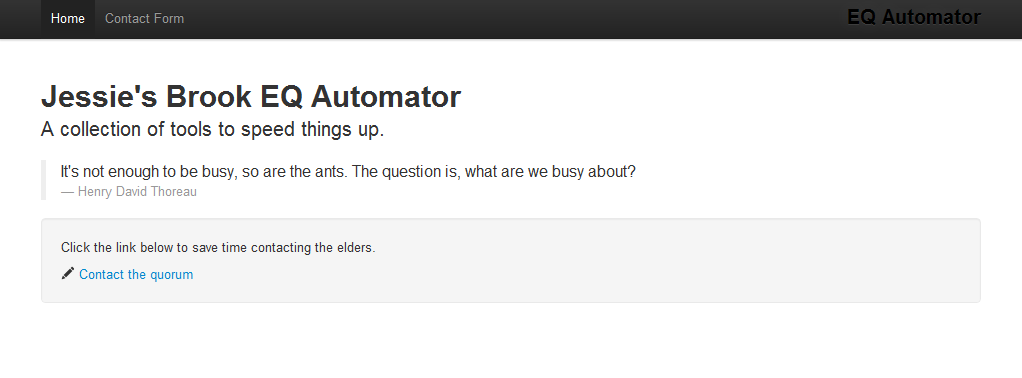
When you click on the “Contact the quroum” link it takes you to a Google page where it tells you that I’m asking for permission to use your spreadsheets. If you give permission, it takes you to the only other page in the app, the contact page. You can select from a bunch of preset groups of contacts or you can manually click on the names to add them or remove them from the list. You can see who has an email or phone number in the spreadsheet with the icons next to each name. Then, you type in your message and click the SMS button if you want it to send a text message. Or, click the Email button if you want to send an email. The site responds to your browser size too. So, if you are on a mobile phone, it’s still pretty usable. Pretty simple. (I removed a bunch of names and changed the names in the screenshot below).
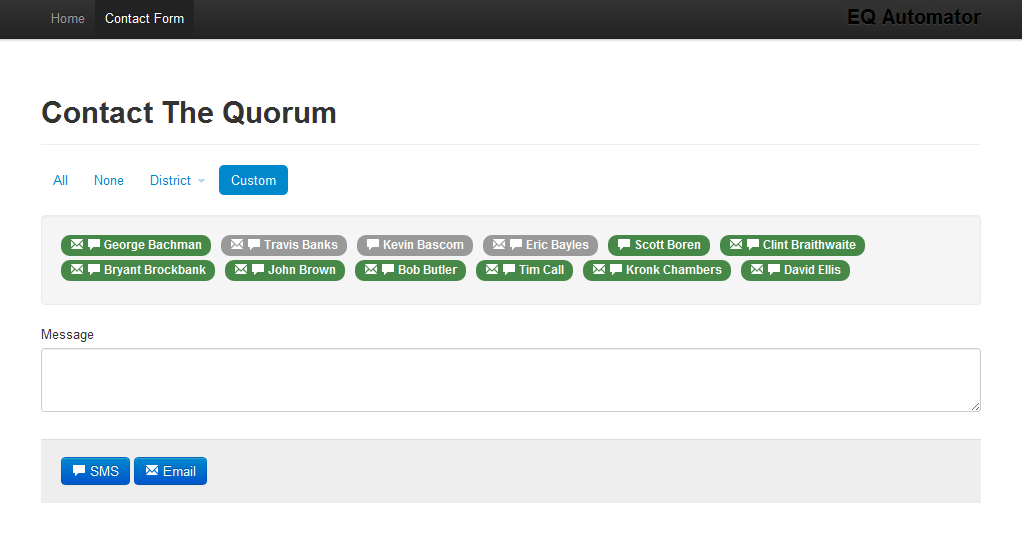
One caveat is that right now, I can only send 17 text message a month for free. I have 19 people in my group. Also, when it sends the text, it adds “Msg&data rates may apply txt STOP to opt-out.” That’s kind of crappy. Also, if I’m asking a question and they want to reply, their reply won’t make it to my phone. So, I’m thinking of changing from using MoonShado SMS to Twilio. With Twilio it won’t be free, but I’ll get everything that I want for about $1.17/month. I’m still deciding if it’s worth it to me. Either way it was a fun project and I’ll still use it!