The iPhone and iOS 4 Are Awesome!
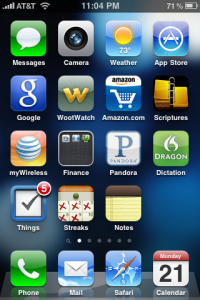
Mandi and I love our iPhones. The other day I heard a joke that I thought was funny because it’s true.
Question: How do you know if someone has an iPhone?
Answer: They’ll tell you!
It’s true. I try not to be obnoxious about it, but I love my phone, so it’s hard not to say anything because I want to share my excitement. The new iOS 4 has gotten me even more excited about my phone because I can have folders and a custom background without jail-breaking my phone.
I’m going to talk about why I love my iPhone and I’ll try to do it in an objective, logical way. Even though I have researched other phones, I don’t know enough about them to give a complete and fair comparison. So, I won’t compare them. I’ll just talk about why I love my phone.
1. Steve Jobs is trying to keep the iPhone clean
Earlier this year, the iPhone App Store started seeing more and more ‘porn’ apps enter into the store and make their way to the top 20 lists. Then, Apple banned over 6,000 apps and Steve Jobs came out and said, “Folks who want porn can buy an Android phone” (read more). I think that’s awesome.
I know that this solution isn’t fool-proof and that there are ways around everything. However, I like seeing people do what they can to prevent it.
2. Apple strongly encourages and facilitates a quality, usable user experience
Apple has an extensive document called the iPhone Human Interface Guidelines . All developers looking to learn how to develop an application for the iPhone are bound to end up finding this document and reading it. I know that I did. (My app will be launching in the middle of July).
A simple, easy-to-use interface is a strong focus for Apple. Whether or not you agree with their decisions, it is clear that they are not afraid to make radical products to achieve their goals. They insist on only manufacturing a mouse that has only one button. Why? Because they think that user interfaces that require the use of a right-click are less usable.
I have noticed that all my iPhone apps generally follow the standards set by Apple, which provides a consistent, easy-to-use experience in every app that I download. I continue to be impressed with the quality and consistency of my experience no matter what app I’m using.
![]()
3. Tons of great apps
The apps that I can get on my phone make up a large part of why I love my phone. The apps and features that come with the phone are great, but the rest of the apps you can get really make it awesome.
The app store
It is so easy to browse the app store to find the app that you want. Everything is in the App Store. You don’t have to do a Google search and sift through results to find a site that has some apps on it. It’s all in one place. It’s also really easy to browse or search to find what you’re looking for.
Google Mobile App
This app has shortcuts to all of Google’s online products, but it is really nice to have “Voice Search” where you can just speak your search terms and they are entered and searched for you. If you search for a business, it will usually bring up a map right there with a link for you to get directions and a link to call them.
WootWatch
I have always thought that Woot was a great site for great deals, but I didn’t check the site often until I got this app on my phone. Man, they have some really great deals! It’s so easy to check what the Woot of the Day is.
Gospel Library
The LDS Church recently released free scriptures on the phone and it’s free! You can get all the standard works, the general conference Ensigns, tons of manuals, and all the study materials like footnotes, Bible Dictionary, Topical Guide, etc. There is a ton of content freely available from that app. You can also bookmark chapters, enter notes on verses, put in your own cross references, and highlight verses in a color!
AT&T myWireless
This app makes it so easy to check how far into your pay period you are and how many minutes, texts, and how much data you have used so far.
Pandora
I have a few channels setup and I really like using this app in the car. I have a Disney channel setup to listen to when Robbie is in the car. For me, I have a U2 and Green Day channel and a Modest Mouse channel.
Dragon Dictation
All that this app does is allow you to speak and it writes what you speak into the phone. It is surprising how accurate it is. It’s really handy when you need to text a long message to someone and you don’t have time to sit and type it all out by hand. I imagine that they’ll be coming out with an update to their app soon that will allow you to send SMS messages straight from their app (instead of copying it and pasting it into at text message).
Things
This one was a tough app for me to buy. It is $10 in the app store and it’s just a to-do app. I struggled with this for a long time. I tried out several other solutions, and I just couldn’t find an app that I liked that would do things they way that I like to do them.
I really like the GTD (Getting Things Done) system. The basic idea is that you get everything out of your head by just writing it down and you put all of this stuff into your “inbox.” Then, you sort through your inbox and decide what the very next action on that is. You create projects that consist of multiple actions. Then, every day you pick from the list of next actions, what you’ll do that day. I know that I have oversimplified it here, but Things facilitates the GTD method and I love it.
The two main drawbacks for me with Things are: first, that it costs $10; and second, that I can’t manage these to-do items from my PC at work. For me, though, the ability to manage to-do items the way that I like to at all was worth it.
Streaks
This is a very simple app that lets me keep track of how many days in a row I’ve done something. I’m trying to establish some habits and they say that it takes doing something 21-28 days in a row to establish that habit. This app tells me how I’m doing.
100 Pushups
This is a cool program that supposedly can get anyone to be able to do 100 push ups in 7 weeks. I’ve been doing it and it’s working for me! I can do somewhere around 50 push ups now and when I started, I could only do 24. This app guides you through the program and tracks everything for you.
Nike + iPod
I love using this when I run. I don’t love running, but this built-in app tracks how far I have run. It tells me when I’m halfway done with my workout and I can see stats and set goals for myself.
Golfshot GPS
This one was another expensive app. It’s really nice though. It uses your location to find which golf course you are on. Then it will tell you the distance to the front of the green, back of the green, and any hazard that may be nearby. You can keep score in the app and you can even track how far one of your shots went. It’s pretty accurate too!
4. Other features
Visual voicemail
Visual voicemail lets me go in and see all my voicemail messages and just play the one I want. No more pushing 9 to save or 7 to delete. I can see it all on my phone and manage it from there.
Google Sync
I love Google Sync. Every time I get an email it is pushed to my phone. Same with my calendar and contacts. Mandi can be on our laptop at home and add an event, and it is instantly on my phone in my calendar. Now it’s a lot easier for me to know if we’re free to do something or if we’re busy.
Real internet
It is surprising how many times I have been out doing something and really wanted to know something that I can find easily on the internet. For example, there is a lot of construction on I-15 right now. If I forget to check CommuterLink before I leave work, I can check it in the car (while I’m not driving, of course). We get so used to just not knowing things and dealing with it.
Conclusion
I know that the iPhone isn’t for everyone, but it’s definitely my choice. I really think that Apple has done an excellent job. The only thing I don’t like about it is the price, but it was obviously worth it to me anyways.